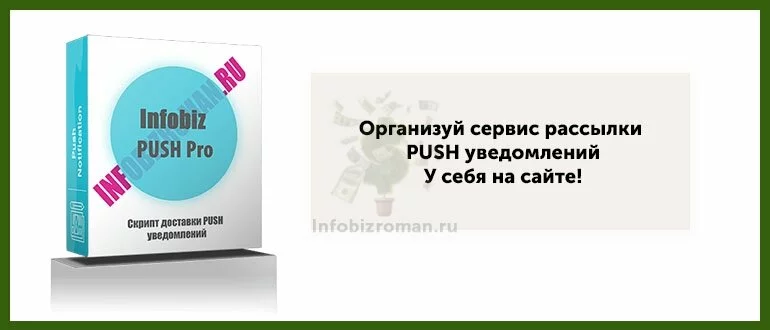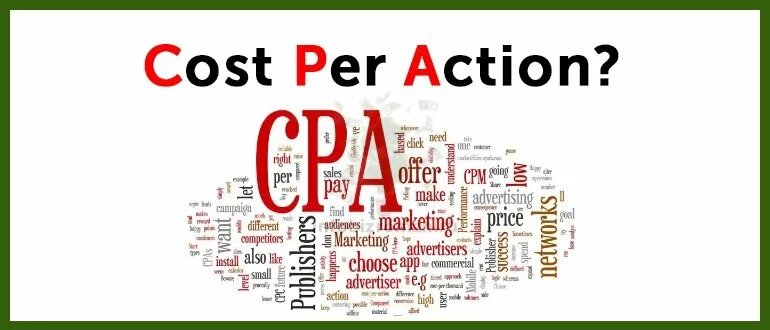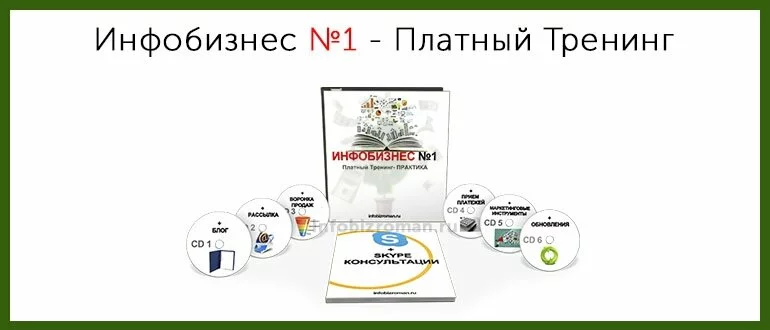Сms для создания интернет-магазина Добрый день уважаемые читатели блога. В этой статье речь пойдет о сравнении cms для создания интернет магазина. Кто не знаком со словом CMS- вкратце, это система управления сайтом. Я работаю в интернете уже давно, и сталкивался с дюжиной способов заработков, но как то я задумался о своем интернет магазине.. …
Читать статью полностью=>>